How to Fix this Problem. lots of peoples face this problem and get scared of loosing their data.
Here is the fix of this problem
1st of All Take manual backup of your data by simply copying the data folder into another drive.
then go to the data folder. Delete all tsf files only if your tmessage.tsf file is not more than 20 kb.
Now Start tally and check your data..
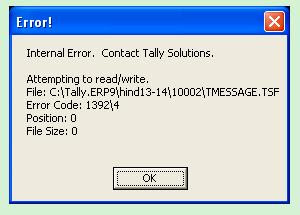

Any business owner understands the importance of maintaining proper books of account. This practice ensures that finance for the company is always in order
ReplyDeleteand are correct at all given points of time. Company should always be aware of its financial positions.Earlier, most of the businesses were employing manual
practice in maintaining books of account. However, with the advent of modern information technology, this task can be performed by accounting software. Tally
is one such all powerful accounting software.Tally | ERP Software |TALLY ACCOUNTING SOFTWARE |
ACCOUNTING SOFTWARE DUBAI| tally customization software dubai| tally accounting dubai| Tally ERP 9 Dubai|TALLY SOFTWARE
helpful
ReplyDeletevery helpful... nice post I like it.
ReplyDeletetop web design companies | professional web development firm
A wonderful information thank you so much for sharing valuable information. Learned a lot.
ReplyDeleteTally ERP Training in Hyderabad
And if the tmessage.tsf is more then 20K
ReplyDeleteThank you very much for helping
ReplyDeleteThank You Very Much.. It helps me to trouble out my issue.
ReplyDeleteMmorpg oyunları
ReplyDeleteinstagram takipçi satın al
Tiktok Jeton Hilesi
TİKTOK JETON HİLESİ
SAC EKİMİ ANTALYA
ınstagram takipci satın al
instagram takipçi satın al
metin2 pvp serverlar
instagram takipçi satın al
SMM PANEL
ReplyDeleteSMM PANEL
iş ilanları blog
İnstagram Takipçi Satın Al
hirdavatciburada.com
beyazesyateknikservisi.com.tr
Servis
tiktok jeton hilesi